Creating a Telegram bot to track your crypto portfolio
Cryptocurrencies have become increasingly popular over the years, with more and more people investing in them as a means of diversifying their portfolios. However, tracking your cryptocurrency investments can be time-consuming and overwhelming. One way to simplify this process is by creating a Telegram bot to track your crypto portfolio. In this article, we will discuss the steps involved in creating a Telegram bot to track your crypto portfolio.
Step 1: Set up a Telegram Bot
The first step in creating a Telegram bot to track your crypto portfolio is to set up a Telegram bot. A Telegram bot is an automated program that interacts with users through the Telegram messaging app. You can set up a Telegram bot using the BotFather, which is a bot that allows you to create and manage your own bots.
- Open the Telegram app and search for "BotFather"
- Click on the BotFather chat and type "/start" to begin the setup process
- Type "/newbot" to create a new bot
- Follow the prompts to set up your bot, including choosing a name and username for your bot
- Once your bot is created, you will receive a token that you will need later on.
Step 2: Get an API Key
The next step is to get an API key from a cryptocurrency exchange. An API key is a unique code that allows your bot to access your cryptocurrency exchange account and retrieve information about your portfolio. You can get an API key from popular exchanges like Binance, Coinbase, or Kraken.
- Log in to your cryptocurrency exchange account
- Navigate to the API settings page
- Create a new API key and give it the necessary permissions
- Copy the API key and secret key, which you will need later on.
Step 3: Set up Python Environment
To create a Telegram bot to track your crypto portfolio, you will need to have some basic knowledge of Python programming. You will also need to set up a Python environment on your computer.
- Download and install Python on your computer
- Open a terminal or command prompt and install the "python-telegram-bot" and "ccxt" packages using pip.
pip install python-telegram-bot pip install ccxt - Create a new Python file and import the necessary packages.
Step 4: Create the Telegram Bot
Now that you have set up the necessary environment, it's time to create the Telegram bot.
- Import the "telegram" and "telegram.ext" modules from the "python-telegram-bot" package.
- Create a new instance of the "telegram.Bot" class using the token you received earlier.
bot = telegram.Bot(token='YOUR_TOKEN_HERE') - Set up a command handler for your bot using the "telegram.ext.CommandHandler" class. This will allow your bot to respond to commands like "/start" and "/portfolio".
- Set up a message handler for your bot using the "telegram.ext.MessageHandler" class. This will allow your bot to respond to messages that are not commands.
- Run the bot using the "telegram.ext.Updater" class.
Step 5: Retrieve Portfolio Information
The next step is to retrieve information about your portfolio using the API key you received earlier.
- Import the "ccxt" package and create a new instance of the exchange you are using.
exchange = ccxt.binance({ 'apiKey': 'YOUR_API_KEY_HERE', 'secret': 'YOUR_SECRET_KEY_HERE', 'enableRateLimit': True }) - Retrieve the balances for all the cryptocurrencies in your portfolio using the "fetch_balance" method.
balances = exchange.fetch_balance() - Parse the response and extract the balances for the cryptocurrencies you are interested in.
Step 6: Create the Portfolio Tracker
Now that you have retrieved information about your portfolio, it's time to create the portfolio tracker.
- Define a function that will format the portfolio information and send it as a message to the Telegram chat. The function should take the balances as input and return a formatted string.
- Set up a handler for the "/portfolio" command that will call the function and send the message to the Telegram chat.
- Run the bot and test the "/portfolio" command to ensure that the portfolio information is being displayed correctly.
Step 7: Set up a Price Alert
In addition to tracking your portfolio, you can also set up a price alert that will notify you when the price of a cryptocurrency reaches a certain level.
- Define a function that will retrieve the current price of a cryptocurrency using the exchange's API. The function should take the symbol and the exchange as input and return the current price.
- Set up a handler for the "/alert" command that will ask the user for the cryptocurrency symbol and the price level they want to be alerted at.
- Use the "telegram.ext.ConversationHandler" class to create a conversation that will prompt the user for the necessary information.
- Once the user has provided the necessary information, set up a timer using the "threading.Timer" class to periodically check the price of the cryptocurrency.
- If the price reaches the specified level, send a message to the user notifying them of the price change.
Step 8: Run the Telegram Bot
Once you have completed all the steps above, you can run the Telegram bot and start tracking your crypto portfolio.
- Run the Python script that contains your bot code.
- Open the Telegram app and search for your bot.
- Send the "/start" command to your bot to start the conversation.
- Use the "/portfolio" command to retrieve information about your portfolio.
- Use the "/alert" command to set up price alerts for specific cryptocurrencies.
Conclusion
In conclusion, creating a Telegram bot to track your crypto portfolio can help simplify the process of monitoring your investments. By following the steps outlined in this article, you can set up a Telegram bot that retrieves information about your portfolio and alerts you when the price of a cryptocurrency reaches a certain level. This can help you stay informed about the performance of your investments and make more informed decisions about buying and selling cryptocurrencies.
Sources:
- Telegram Bot API Documentation: https://core.telegram.org/bots/api
- Python Telegram Bot Documentation: https://python-telegram-bot.readthedocs.io/en/stable/
- CCXT Documentation: https://github.com/ccxt/ccxt
- "Creating a Cryptocurrency Trading Bot with Python" by Brandon Brown: https://towardsdatascience.com/creating-a-cryptocurrency-trading-bot-with-python-eebeb58a613
- "How to Create a Telegram Bot in Python" by Twilio: https://www.twilio.com/blog/how-to-build-a-telegram-bot-using-python
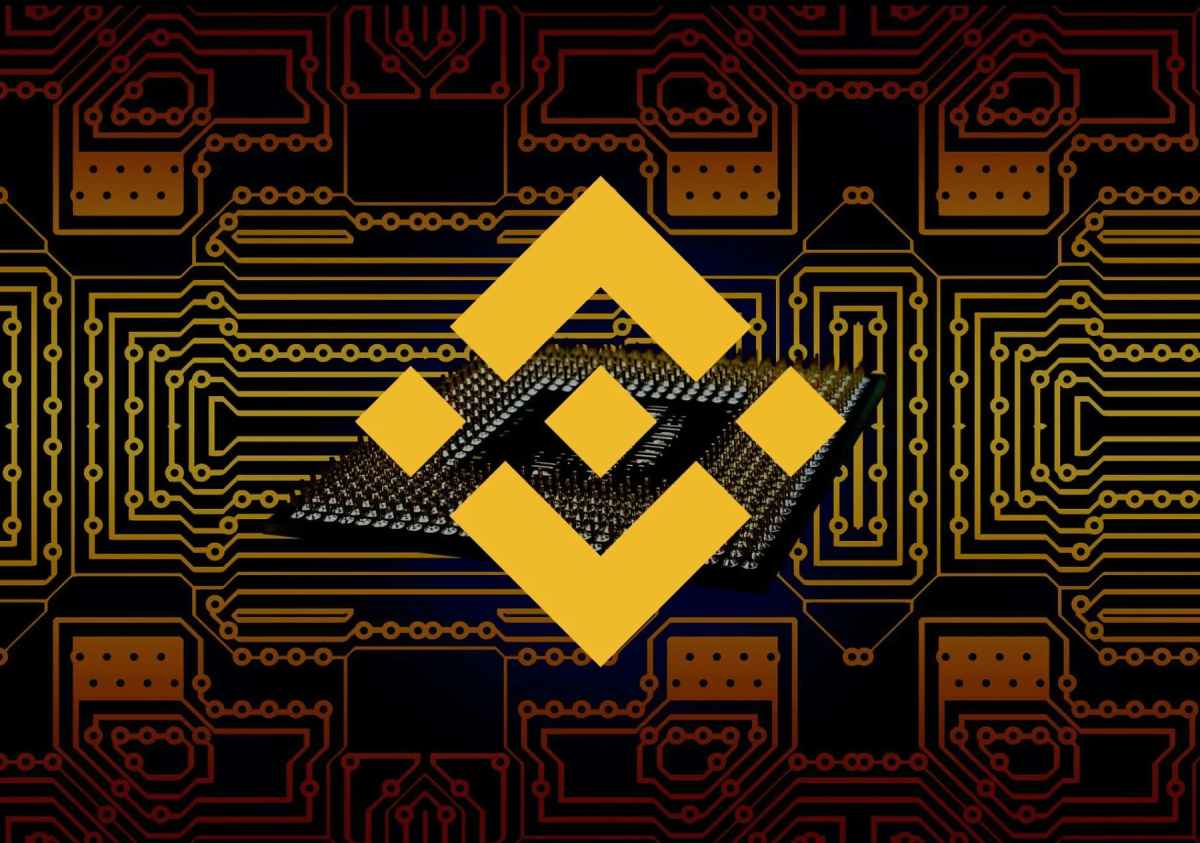
Comments
Post a Comment